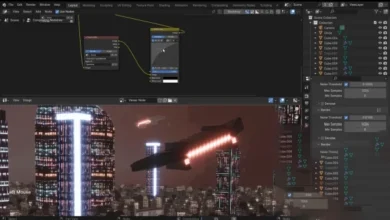When it comes to visualizing architecture, knowing how to render your internal space is a key. In this lesson, Pluralsight, the course instructor, will teach you the best strategy for rendering the interior space in order to have a true scene in V-Ray and 3ds Max. You will be able to start lighting and post production to complete the rendering of the interior space. Internal rendering with V-Ray can be a challenging issue.
There are a lot of ways to render in the game, and you’re finally missing out or asking yourself why not use another tool instead of using a particular tool. At the start of the process, we will discuss how to combine the light with an HDRI file and examine how the imported materials are downloaded and add displacement map to geometry. At the end of this wonderful course, you will learn how to apply rendering skills to your Hatton project. Stay tuned with softwares.
The main topics of the course:
- Creating Direct Light
- Creating Ambient Light
- How to make gold, chromium, glass, water
- Creating a material for the wall and painting, black metal, carpet and …
- Making furniture and textiles
- Creating wood and mirror moths
- Final render settings
- Create background
- And …
Course title: Pluralsight – Interior Rendering Strategies with V-Ray and 3ds Max
average level
Total time of the course: 1 hour and 40 minutes
Number of image files: 22
Year of training: 2016
Workout file: Has
Course coach: Verena Tatiana
Software: 3ds Max and Photoshop CC