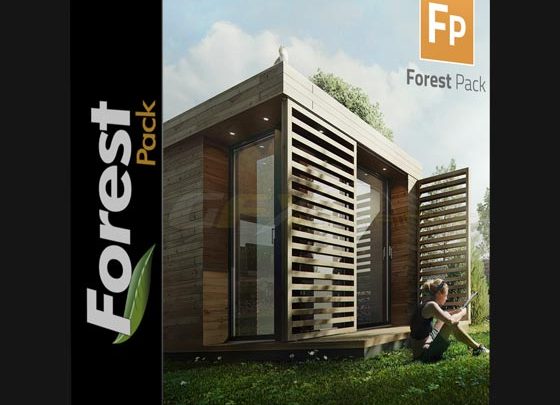
Forest Pack Pro 6.1.2 for 3ds Max 2013-2019 Win X64 Only
Forest Pack Pro is the world’s most popular scattering plugin for 3ds Max®. It provides a complete solution for creating vast areas of objects, from trees and plants to buildings, crowds, aggregates, ground-cover, rocks and more. If you can model it, Forest Pack can scatter it.
Forest Pack Pro
Fixed a rare bug with items placed just in the edge of an area, which can cause an endless loop.
Fixed crash editing or loading Effects in Max 2018.
Fixed: Error reading constant values in expressions with regional settings that do not use “.” As decimal point.
downloads links
for downloads this content please create vip mempership
if you activaed vip mempership you will get :
unlimated downloads
direct links downloads
no ads no waiting
high quality content
VIP Membership 1 Year 45 USDDirect downloads linksNo ads No waitingall content in websiteexcept shop category
VIP Membership 3 Month 18 USDDirect downloads linksNo ads No waitingall content in website except shop category
VIP Membership 6 Month 30 USDDirect downloads linksNo ads No waitingall content in websiteexcept shop category
for downloads this content please create vip mempership
if you activaed vip mempership you will get :
unlimated downloads
direct links downloads
no ads no waiting
high quality content
This installation guide is written as:
- Please remove the older version of the plugin before installing the plugin
- Install the plugin
- Run the FP_Library.part01.exe file to be installed
- Unzip the FP_Library.part02.zip file and replace the original file with the Itoo Software folder below.
- C: \ Users \ YOUR USERNAME \ AppData \ Local
- Cut the crack folder and copy the ForestPackPro.dlo file to the TermaDX version and replace the original file with the following path.
- C: \ Program Files \ Autodesk \ 3ds Max 201x \ Plugins
- Take the following path and open the 3dsMax.ini file with the notepad
- C: \ Users \ <username> \ AppData \ Local \ Autodesk \ 3dsmax \ <version> \ enu
- Add the following code to the next line (note that you should enter your USERNAME instead of YOUR USERNAME)
- Dir26 = C: \ Users \ YOUR USERNAME \ AppData \ Local \ Itoo Software \ Forest Pack Pro \ maps
- Enjoy the plugin 🙂
If Library is not loaded in the plugin, do this:
- Open the Library Browser plugin. From the File-> Preferences menu, select User’s Libraries, then select Modify, and follow the path below.
- C: \ Users \ YOUR USERNAME \ AppData \ LocalItoo Software \ Forest Pack Pro \ lib
Download size: 2.7 GB
Download Forest Pack Pro V.6.2.1 plugin for 3ds Max 2018 by 2019 – Part 1
Download Forest Pack Pro V.6.2.1 plugin for 3ds Max 2018 by 2019 – Part 2
New – Download the Forest Pack Pro V.6.2.1 for TriMix 2015-2019
Download Forest Pack Pro V.6.1.5 plugin for 3ds max 2018 to 2019 – Part 1
Download the Forest Pack Pro V.6.1.5 plugin for 3ds Max 2018 by 2019 – Part 2
Download Forest Pack Pro V.6.1.2 plugin for 3ds Max 2015 until 2019 – Part 1
Download Forest Pack Pro V.6.1.2 plugin for 3ds Max 2015 until 2019 – Part 2
Download the Forest Pack Pro 5.4.1 plugin for 3ds Max 2010 through 2018
Password: softsaaz.ir




this version no have anything in Library what happen ???
im find
Link not working?
links is fixed