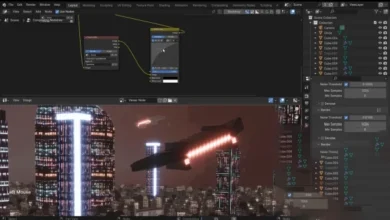Digital matte painting: 1 concept
Learn to create new worlds, both fanciful and totally realistic, in our series of digital matte painting in Adobe Photoshop with David Mattingly, a matte artist for many groundbreaking motion pictures such as Tron and I, Robot . In this installment, he shows you how to set up your palettes and workspace, tone the underlying plate, create silhouettes in your background, and paint in light and other details. Plus, learn to paint waterfalls, smoke, and other elements that make for fascinating movie backdrops.
Topics include:
- Setting up your Photoshop workspace
- Toning the plate with adjustment layers
- Examining transfer modes
- Finding the silhouette
- Drawing internal forms
- Creating a custom brush for clouds
- Painting the sky
Course title: Digital matte painting: 1 concept
Level: Beginner
Total time of the course: 1.40 hours
Number of image files: 43
Training year: 2013
Training file: Has
Course coach: David Mattingly
Software: Photoshop
Subtitle: no
downloads links
for downloads this content please create vip mempership
if you activaed vip mempership you will get :
unlimated downloads
direct links downloads
no ads no waiting
high quality content
VIP Membership 1 Year 45 USDDirect downloads linksNo ads No waitingall content in websiteexcept shop category
VIP Membership 3 Month 18 USDDirect downloads linksNo ads No waitingall content in website except shop category
VIP Membership 6 Month 30 USDDirect downloads linksNo ads No waitingall content in websiteexcept shop category
for downloads this content please create vip mempership
if you activaed vip mempership you will get :
unlimated downloads
direct links downloads
no ads no waiting
high quality content