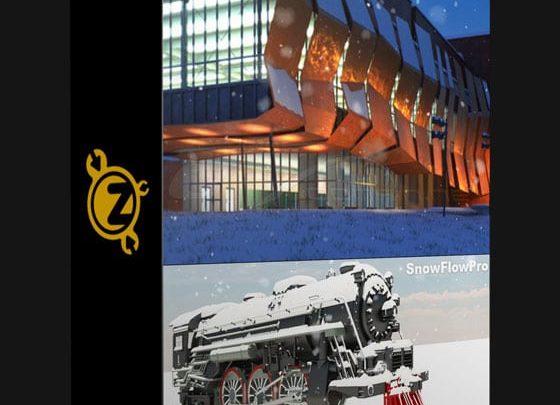
SnowFlow is a 3D Studio Max script/plugin that creates realistic snow with ease! You just pick an object and SnowFlow does the snow for you! Let the snow fall on your 3D objects and scenes with the click of a button.
Additional Info:
features
self-explaining user interface with integrated help
one-click-solution in most standard situations
multiple snow methods for different needs
advanced settings to get the best out of SnowFlow
different reality levels to control object interference
preset system for a faster workflow
full control over the calculated mesh
network rendering with any network rendering solution
system unit check and conversion to achieve full snow details
autoTune options for better performance
caching system to prevent unnecessary recalculations
“SnowPlug” to stick objects into snow surfaces
“SnowPrint” to make footprints and things like that
This installation guide is written.
- Run Terry Dix
- Drag and drop the Snow_flow_1_8.mzp file in the download folder into the TDD application.
- Or select the Snow_flow_1_8.mzp file from the Maxscript> Run Script menu
- Click the Install button
- Go to Customize User Interface and find the Category section of the Snowflow file and create it
- Enjoy the plugin installed 🙂
Download size: 1 MB
Download SnowFlow plugin v1.8 for 3ds Max
Password: softsaaz.ir




i think all software fake …. each and every file is not extracting….. out data waste
hello bro … plz add password throught extracting data and use 7zip for extract it