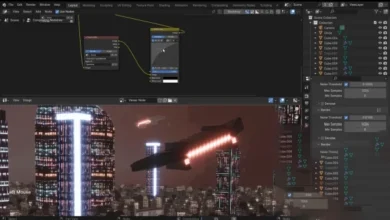Autodesk® VRED™ Presenter software is part of the Autodesk solution for Digital Prototyping and an independent viewer application for Autodesk® VRED™ data files that can also be used in the area of 3D product presentation. It includes the Autodesk® VRED™ Raytracing and OpenGL engine for photorealistic quality at interactive speed. It can act as a perfect technology base for point-of-sale systems or interactive product experiences. The customer’s 3D data is always protected by rock-solid security features, such as file encryption and secured network traffic. Autodesk VRED Presenter can be controlled by external devices like tablet computers or mobile phones to enable easy navigation.
This installation guide is written.
- Run the executable sfx.exe file with Administrator access and let the software get exported in the default path; then the software installation process starts automatically.
- When prompted for Serial, enter one of these codes:
- 666-69696969
667-98989898
400-45454545
066-66666666 - Then enter the serial Product Key in the following:
- 886L1
- Set up
- After the installation is complete, run the software
- Before you click the Activate button, interrupt your internet connection or block an Internet access firewall, then click the Activate button.
- Select the I have an activation code from Autodesk
- Enter the xf-adesk19 folder in the download file and run the xf-adesk19_x64.exe file with Administrator access and click on the Patch Keygen window to display the Successfully patched message.
- In the next step, you need to copy the serial in the Request code field in Keygen and click Generate to display the serial in the Activation code field.
- Now, just copy the same serial in the relevant section and click Next to enable the software and the activation message will also appear.
- Enjoy the app Enjoy 🙂
Download size: 5.4 GB
Download Autodesk VRED Professional 2020 – Part 1
Download Autodesk VRED Professional 2020 – Part 2
Download Autodesk VRED Professional 2020 – Part 3
Download the Autodesk VRED Professional 2019.3 – Part 1
Download the Autodesk VRED Professional 2019.3 – Part 2
Download the Autodesk VRED Professional 2019.3 – Part 3
Download Autodesk VRED Presenter 2019
Download Autodesk VRED Professional 2018.5 – Part 1
Download the Autodesk VRED Professional 2018.5 – Part 2 application
Download Autodesk VRED Presenter 2018.4
Password: softsaaz.ir