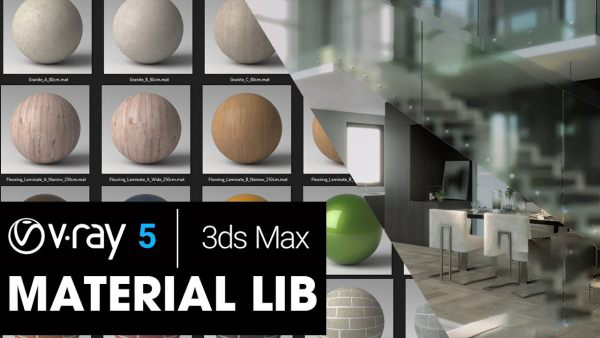
V-Ray 5 Material Library
This is V-Ray 5 Material Library for offline install. files are compressed in volume, use winrar or 7zip to extract.
Installation – copy extracted folder to default location C:\Users\USERNAME\Documents\V-Ray Material Library
if you want to change location then do this. Go to C:\Program Files\Chaos Group\V-Ray\3ds Max 2017\bin and double click mtllib.exe you will see target directory path. Put new location path and keep extracted folder to same location and click download. Voila
Note : V-Ray Asset Browser only works above 3ds max 2018 and above.
Download file
11/17/2020 2:07 PM 3221225472 V-Ray Material Library.part1.rar 11/17/2020 2:11 PM 3221225472 V-Ray Material Library.part2.rar 11/17/2020 2:14 PM 2276314670 V-Ray Material Library.part3.rar password : uparchvip.com




Hi! I had a problem while installing the material library. I copy the folder to the default location but when I want to change the path location this error message appears:
“Download started
Remote address: “http://materials-cdn.chaosgroup.com/mtllib”
Target directory: “C:\Program Files\Chaos Group\V-Ray”
Using system proxy settings.
Error: [DownloaderImpl::initHttpGetter] -1: Could not use download URL “http://materials-cdn.chaosgroup.com/mtllib”
Error: [D:\cgrepo\utils\chaos_networking\address_and_port.cpp:490] 0: evutil_getaddrinfo error -908: nodename nor servname provided, or not known
done.”
Leaving the folder in the default location doesn’t seems to work either, because when I open de 3dmax and click on the asset browser button any windows pops out :/
I’m doing all the steps offline and with the firewall off.
Thanks in advance! 🙂
hello … plz check video in youtube for how to install it …. we not make tutorial we just share real software and plugin works
It says I need a password to extract after download
passwod below downloads links