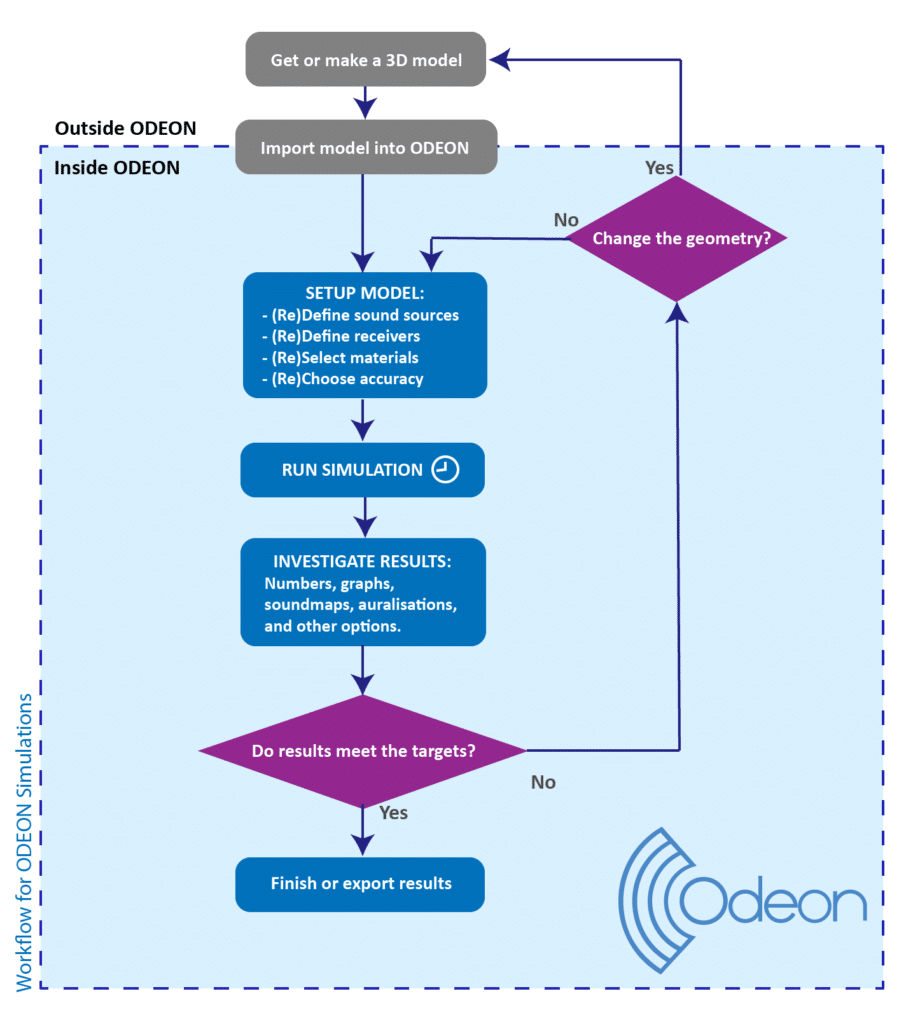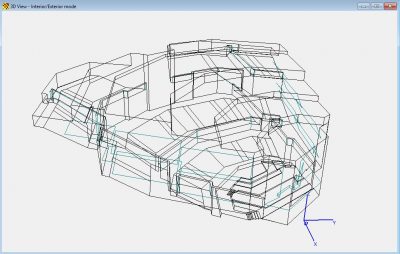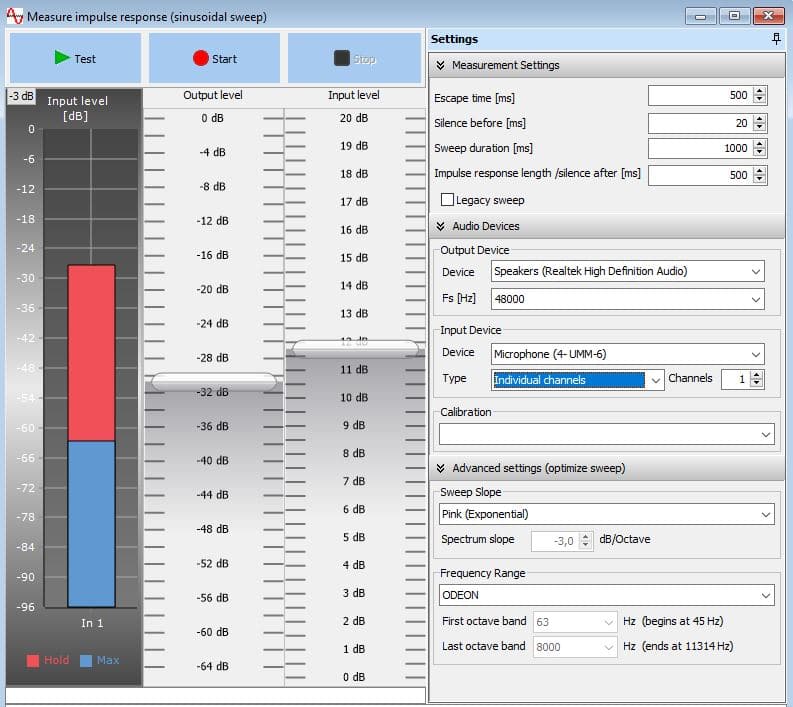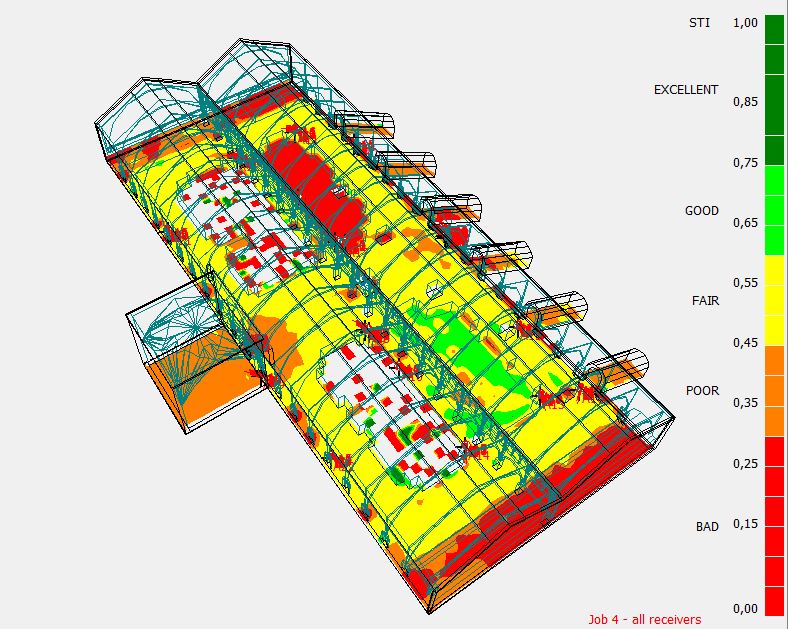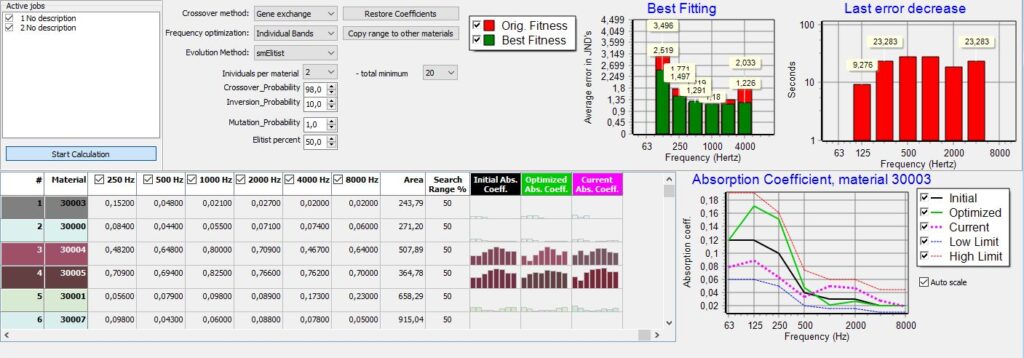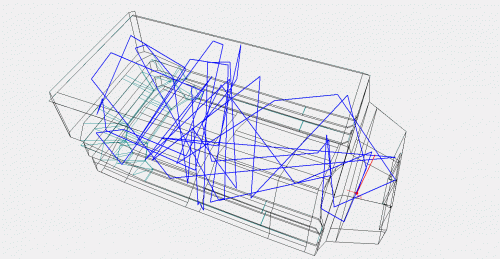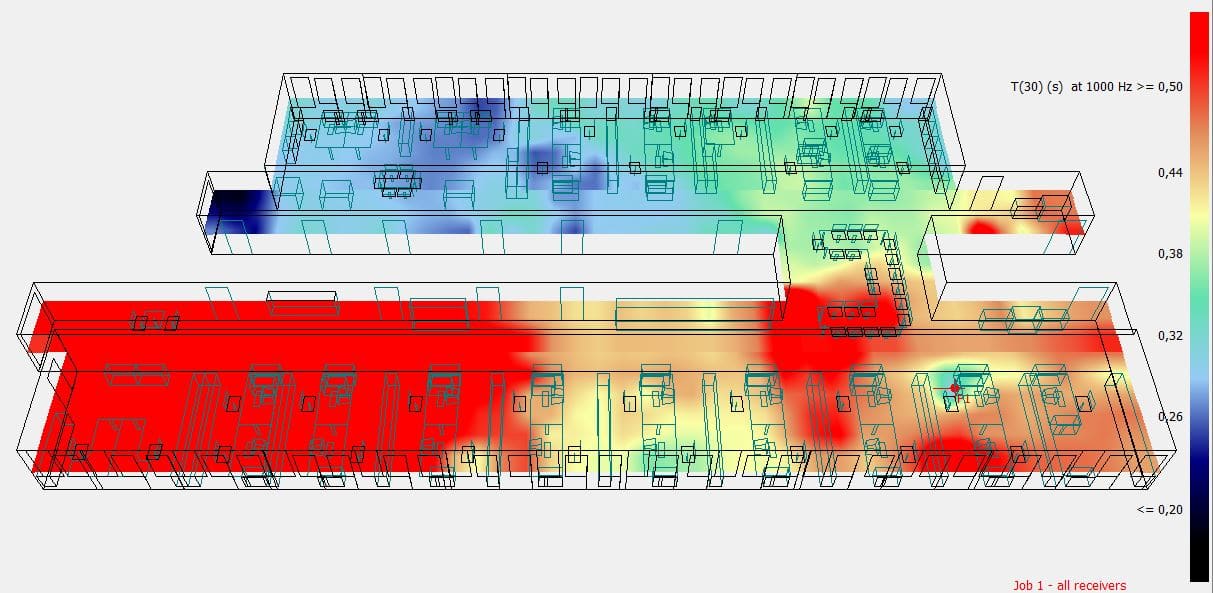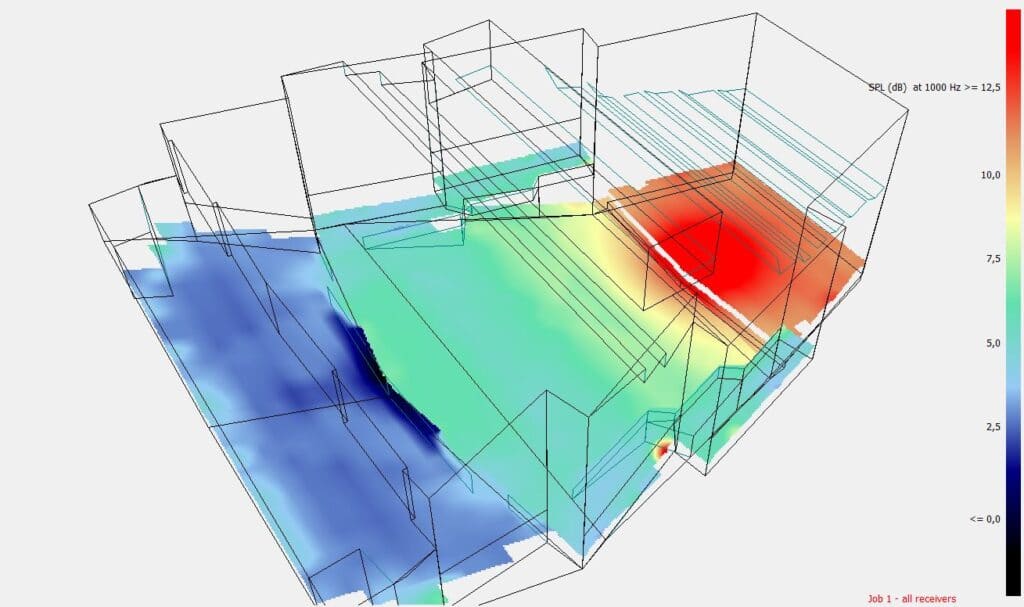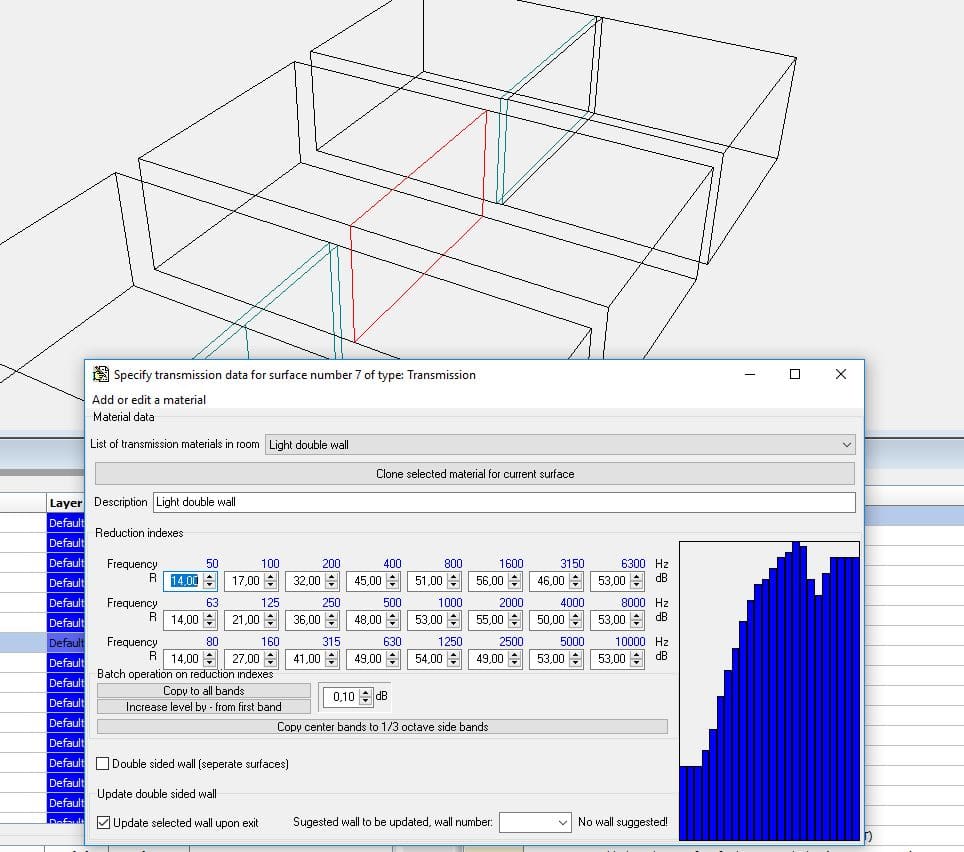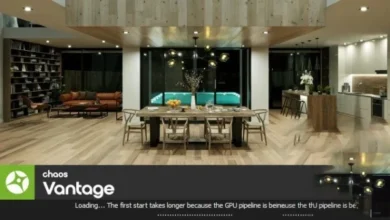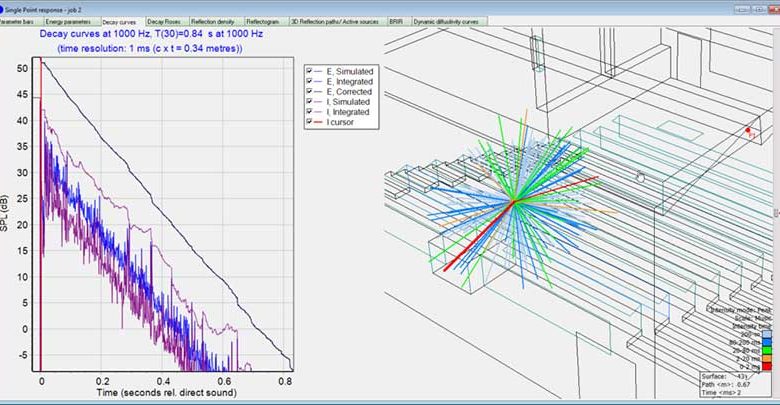
Description
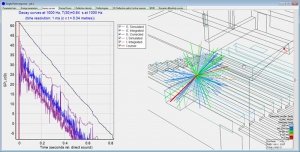
Odeon 16.0.2
Odeon is the most comprehensive software for room acoustics. Use the ODEON software for simulating and measuring the interior acoustics of buildings. With the appropriate treatment, outdoor situations can be studied as well. Given a 3d-model and materials (surface properties), the acoustics can be predicted, illustrated and listened to. Sound reinforcement is easily integrated into the acoustic predictions. ODEON uses the image-source method combined with a modified ray tracing algorithm.
ODEON is known for its easy workflow, fast calculation times and high accuracy. The easy workflow makes it fast to begin using for the most common tasks, the fast calculation time makes iterative design processes possible, and the high accuracy makes it trusted by a large community of engineers worldwide.
What can you do in ODEON?
In ODEON you can work with room acoustics in an almost endless number of ways, depending on your purpose. The most common would be:
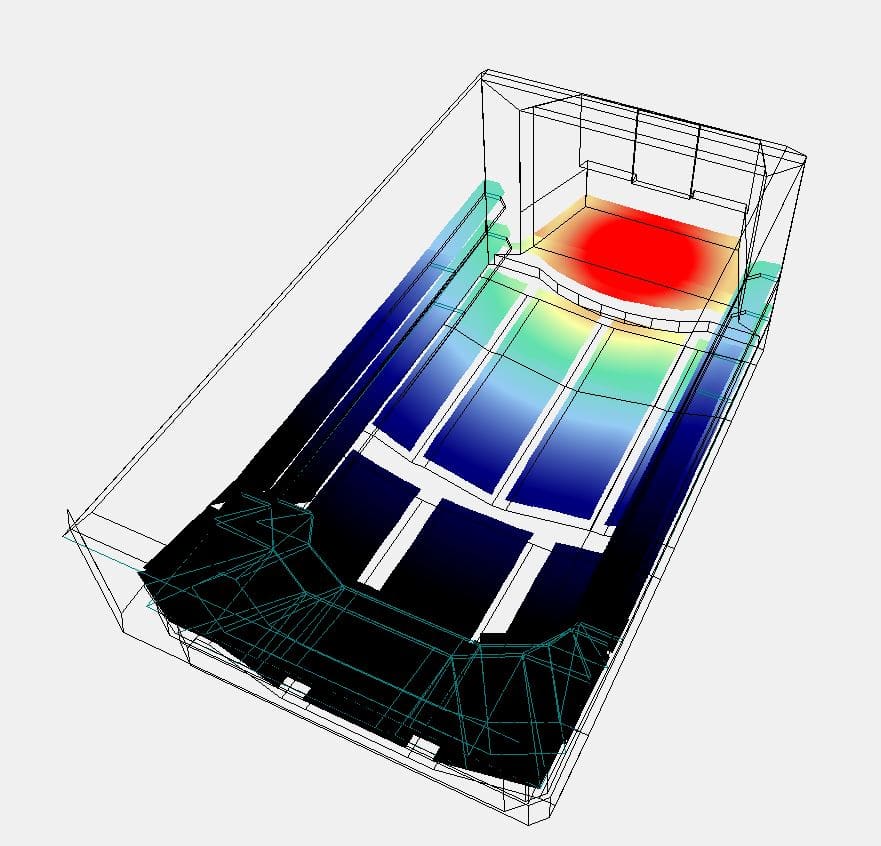
- Make simulations of acoustics from 3D models, and display them in numerous ways
- Measure the acoustics in real rooms, and get a range of results immediately
- Listen to the acoustics of 3D computer models with the auralisation options.
For what type of rooms?
ODEON can be used for medium-sized rooms and larger. While not designed for very small rooms like bathrooms, it is perfect for:

- Concert and opera halls, theatres, churches and mosques
- Open plan offices, foyers, restaurants, music studios
- Underground and railway stations, airport terminals
- Industrial environments
- Small-scale outdoor areas, up to 2km in each dimension
Available in Four Editions
Every new version of ODEON comes in four editions with different features available.
All editions have the same calculation algorithms, the differences are in what results will be available from these calculations.
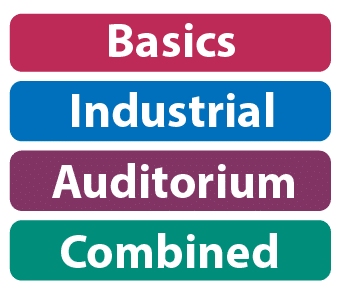
Read more about the four editions
Video Tutorials
It can be difficult to learn a new engineering software, but tutorial videos help a lot. We have a large, and growing, library of tutorial videos for many of the options in ODEON.
Additionally, our quick start guides, manual, and great support crew will make sure you learn what you need.
Workflow
When working in ODEON the design process can be iterative (trial and error), trying out different materials, sound sources, result options, parameters, etc. This is possible because of the fast calculations based on the strong algorithms of the software. See the flowchart of the workflow of simulations in ODEON on the image. However, when working with measurements or other applications, the workflow will be different.
Features and Specifications
There are many features in ODEON, some evident and others a bit more hidden. We have displayed key features here, but if you are looking for something specific please write to us on info@odeon.dk or support@odeon.dk and ask.
Import 3D Geometries
Measure the acoustics in a 3D computer model. Imported models can come from a range of different software like SketchUp, Rhino, AutoCAD, etc.
See tutorials for some of the import options here.
Measure Real Rooms
You can not only simulate, but also measure real room acoustics with an accurate sweep method system. The sweep method attenuates the background noise drastically, making it much better able to get good results.
See videos on the measuring system here.
Visualise the acoustics
Visualisations of acoustics can be useful to get an understanding of the geometry in question. In ODEON there are different visualisation options. Either billiard balls (as shown in the video), ray tracing, color maps and more. This can also be used to explain the acoustics to people without prior understanding of acoustics.
Acoustic Surface Properties
For all surfaces in the model of a room or other geometry, you can enter the acoustic properties. Choose absorption coefficients from our large library of materials, or set your own values. Additionally, you can set scattering coefficients, transparency and reductions/transmission index for all surfaces.
Videos about materials and wall types here.
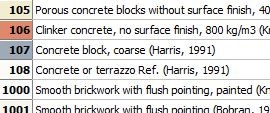
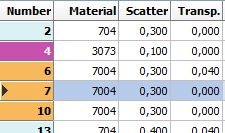
Genetic Material Optimiser
It might be tricky to set the correct absorption coefficients for an existing room, so ODEON has made a tool that can optimize the coefficients you choose to bring the room model’s acoustics close to reality. By using the acoustical parameters you choose, together with the error, the tool uses a genetic algorithm to optimize the absorption coefficients for the surfaces in the room.
Compare Measurements and Simulations
As you can both measure and simulate the acoustics in ODEON, it has been made possible to easily compare the two. This can also be done with measurements made in another way or with another software. This is good for validating your model when working with acoustical optimisation projects in existing rooms.
Acoustics in Color Maps
The best tool for an overview of the acoustics of a room or space is the color maps (or color grids). Get the acoustical parameters displayed over surfaces, and thereby get a very precise picture of how the geometry affects the acoustics.
See videos on color grid maps here.
Listen to Auralisations
Acoustics are about sound, and in ODEON you can get to listen to the acoustics in the model. Choose from speech, instruments, or other audio files, and listen to how it would sound at the location you choose in your model. This can also be a good way of presenting acoustics to people not familiar with acoustic parameters.
Videos about auralisations here.
Copy+Paste Results into Reports
Often you need your results outside the ODEON software. Therefore ODEON makes it easy to copy-paste graphs, numbers and auralisations to where you need them. This could be for further calculations of the numbers in Excel or to include in a report or PowerPoint presentation.
Transmission mixed with Room Acoustics
In ODEON, you can mix room acoustics with transmission. Set up the reduction index for a wall or other surface, and let the transmission of sound through that surface become part of the acoustic calculations.
Videos about transmission here.
Reflector Coverage
If working with reflectors, the Reflector Coverage option in ODEON is very convenient. See how the position and angles of the reflectors will distribute the sound, and where it might be lacking.
Videos about reflector coverage here.
Frequency response
Use the measurement system to get a frequency response. Especially convenient when testing a combination of PA system with room acoustics, eg. in concert halls or public transportation stations.
PURCHASE FROM BELOW :