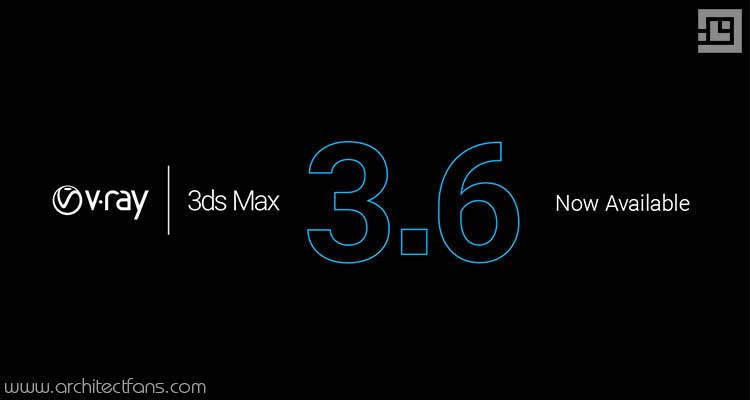
plugin is the most powerful and popular plug-ins released for the TermaDex software, which has many uses in the architecture section. Great graphic designers know this great plugin and most of the world’s third-party animations are built with this plugin. You are the regular website. You can download the latest version of this plugin with Crack for free.
Instruction for installing Ray Ray 3.60.03 and Phoenix 3.04.00: (Exclusive from Architects)
1- First, remove all the previous versions of the V-Ray and the Phoenix plugin completely.
After deletion, be sure to check the following paths and, if there is a file manually, delete all folders.
Folders:
\ Program Files \ Chaos Group \ V-Ray \ RT for 3ds Max 20xx for x64
\ Program Files \ Chaos Group \ V-Ray \ 3dsmax 20xx for x64
\ Program Files \ Chaos Group \ Phoenix FD \ 3ds Max 20xx for x64
\ Program Files \ Autodesk \ 3ds Max 20xx \ plugins \ vraypluginsFiles:
\ Program Files \ Autodesk \ 3ds Max 20xx \ stdplugs \ BlackStorm.dlr
\ Program Files \ Autodesk \ 3ds Max 20xx \ stdplugs \ LastVRay.dlr
\ Program Files \ Autodesk \ 3ds Max 20xx \ stdplugs \ vray20xx.dlr2. Install Ray 3.60.03 . Note that do not install the license server.
3. Install Phoenix 3.04.00 . Note that you will not install the license server.
4. Make sure the installation is correct. It should be installed on your default path.
Tri-Dim Square Installation:
\ Program Files \ Autodesk \ 3ds Max 20xx
Vray RT installation path:
\ Program Files \ Chaos Group \ V-Ray \ RT for 3ds Max 20xx for x64
5. Copy the vray20xx.dlr file to the following path.
Program Files \ Autodesk \ 3ds Max 20xx \ plugins \ vray20xx.dlr
6. Copy the vray_zzz20xx.dlr file to the following path.
Program Files \ Chaos Group \ V-Ray \ RT for 3ds Max 20xx for x64 \ bin \ plugins \ vray_zzz20xx.dll
Enable V-Ray Version 3.40.03:
1. Open the RT folder and copy the contents inside and paste it into the following path
C: \ Program Files \ Chaos Group \ V-Ray \ RT for 3ds Max 20xx for x64 \ bin
2. Open the stdplugs folder and copy the files in this folder and paste it into the following path
C: \ Program Files \ Autodesk \ 3ds Max 20 xx \ stdplugs
3. Open the folder and copy its contents and paste it into the following path.
C: \ Program Files \ Common Files \ ChaosGroup
installation guide :
Chaos Group V-Ray 3.60.03 and Phoenix FD 3.04.00 for Autodesk 3ds max 2013-2018
== by 1rv4n ==
***Medecine version: 05 August 2017***
This release was extensively tested by the CGpeers community.
Please read instructions carefully before posting any “not working” comments.
The assistance from the developer (1rv4n) and further crack testing are available on CGpeers forum thread.
All thanks are going to 1rv4n!
***Medicine version: 05 August 2017***
Tested and working:
VRay Advanced – ok
VRay IPR – ok
VRay RT – ok
VRay RT ActiveShade – ok (Reason why V-Ray RT in active shade with CUDA+CPU had so huuuuuuuuge delay => “Render elements – ON”)
VRay RT Hybrid CPU+GPU with CUDA and OpenCL – ok
Save Preset – ok
Animation – ok
Batch Render – ok
Distributed Render – ok
Distributed Render RT – ok
Fast SSS – ok
Resume Render – ok
VRScans – ok (CPU rendering ONLY, VRScans for Maya by 1rv4n working in 3ds max, NOTE: VRScans doesn’t support with GPU rendering, this is a VRay limitation)
PhoenixFD – ok
== Installation ==
1. Delete All Previous Medicine and Uninstall Previous V-Ray and Phoenix FD:
***Carefully read the UNINSTALL LOG summary to detect any files failed to remove and remove it MANUALLY***
***DOUBLE CHECK that the following does NOT exist:***
folders:
\Program Files\Chaos Group\V-Ray\RT for 3ds Max 20xx for x64
\Program Files\Chaos Group\V-Ray\3dsmax 20xx for x64
\Program Files\Chaos Group\Phoenix FD\3ds Max 20xx for x64
\Program Files\Autodesk\3ds Max 20xx\plugins\vrayplugins *(unless you have installed any 3rd party VRay plugins like VrayPattern)
files:
\Program Files\Autodesk\3ds Max 20xx\stdplugs\BlackStorm.dlr
\Program Files\Autodesk\3ds Max 20xx\stdplugs\LastVRay.dlr
\Program Files\Autodesk\3ds Max 20xx\stdplugs\vray20xx.dlr
2. Install V-Ray v3.60.03 for Max 20xx Trial or Retail version. Don’t install licence server.
3. Install Phoenix FD v3.04.00 for Max 20xx Trial or Retail version. Don’t install licence server.
4. Make sure you (1) did clean install and (2) installed V-Ray and Phoenix FD in Default Installation Folder
Default 3ds Max is in
\Program Files\Autodesk\3ds Max 20xx
Default Vray RT is in
\Program Files\Chaos Group\V-Ray\RT for 3ds Max 20xx for x64
***This means you can have your 3ds max installed on any drive letter (e.g. D: or E:) but ONLY to the default location!***
For example, D:\Program Files\Autodesk\3ds Max 20xx\ will work but D:\3dsmax will NOT work
5. Make sure all V-Ray and Phoenix FD files are original, not Patched or replaced by anything
6. Copy vray20xx.dlr Medicine to “Program Files\Autodesk\3ds Max 20xx\plugins\vray20xx.dlr”
7. Copy vray_zzz20xx.dlr Medicine to “Program Files\Chaos Group\V-Ray\RT for 3ds Max 20xx for x64\bin\plugins\vray_zzz20xx.dll”
8. Done and enjoy it!




Thanks to admin for the help.
you are welcome
Hi, link seems down
links is updated
¿Soporta 3ds max 2019?
no
Can i have vray for 3ds max 2013 32 bit plz
yes bro
Thanks Bro your the Best…
you are welcome
how can i know the password for compressed file?
below downloads links
how can i get password for compressed file?(sorry, im not at good english)
below downloads links
the archive is password protected
password below download links
I didn’t understand how to download, sorry English is not good
just click for downloads links
Okay repaired through winrar I can’t delete the comment, admin if you can pls.
ok bro
It works, thanx for the description of how to install.
guys if it can’t extract the exe it’s not the password. in winrar go to tools and repair archive and you’re good to go.
welcome