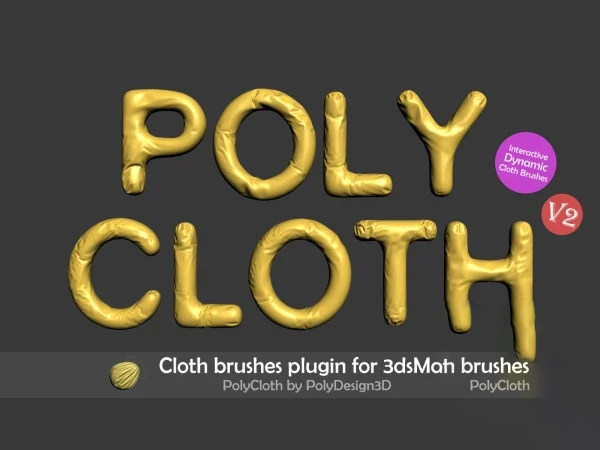
PolyCloth V2 is a multi-threaded & C++, physics based cloth brushes plugin for 3dsMax developed by PolyDesign.
Physics based PolyCloth allows you to:
Add wrinkles and folds to your meshes with a powerful brush.
Move your mesh like a cloth and simulate cloth behaviour
Use shrink brush to pinch surface of cloth
Use expand brush to increase surface area of cloth and add wrinkles
Use smooth brush to smooth out wrinkles on cloth
Quickly add cool cloth details in a few seconds
And much more depending on the artist’s creativity
What’s New in PolyCloth V2:
Added new brushes.
Slide brush
Mask brush
Blur mask brush
Added Cloth strength parameter and improved cloth stretching behavior
Added gravity option
Added pressure option
Added ground collision option
Added directional expand feature to expand brush. Only expands the cloth in the direction of mouse movement. Increased shrink brush effect.
Added masking system
Use vertex colors as an initial mask.
Added display mask option
Change masking value. White makes the cloth movable and black makes it still.
Added Mask blur strength slider.
Significant performance improvements.
Bug fixes.
What’s New in PolyCloth V2.01:
Bug fixes.
What’s New in PolyCloth V2.02:
Added 3dsMax 2022 support
What’s New in PolyCloth V2.03:
Bug fixes.
What’s New in PolyCloth V2.04:
Added a new button ResetTransform to fix morpher offset problem. Click this button to fix the object offset problem after using polycloth brush.
What’s New in PolyCloth V2.05:
Added 3dsMax 2023 support
What’s New in PolyCloth V2.06:
Added 3dsMax 2024 support
PolyCloth works with:
3dsMax 2016
3dsMax 2017
3dsMax 2018
3dsMax 2019
3dsMax 2020
3dsMax 2021
3dsMax 2022
3dsMax 2023
3dsMax 2024
Stay Creative.
How To Install or Update Poly Cloth v2.06 by Poly Design 3D:
0- Make sure 3dsMax is not running.
1- Copy the PolyCloth_for_3dsmax_20**.gup
2- Paste to your 3ds max plugins directory: (if you already have v1 or v2 installed, replace it with the new one.)
3- Now Open 3dsMax and directly drag and drop the PolyCloth_V2_Plugin_by_PolyDesign.ms script to 3dsmax viewport.
4- Now it is a macroscript installed to your 3dsmax, so you can assign a keyboard shortcut, add it to a toolbar or you can use search feature of 3dsmax by pressing ‘x’ key and type PolyCloth brushes.
How can i assign it to a keyboard shortcut? (for 3dsmax 2020 and higher use hotkey editor instead)
1 Go to Customize > Customize User Interface
2 Go to keyboard tab
3 Choose category : PolyDesign
4 Select PolyCloth brushes
5 Click on Hotkey And Set and Keyboard Shortcut
6 Close Customize user interface window.
7 Press the keyboard shortcut that you set and you can enjoy the script.
Poly Cloth v2.06 currently supports:
3ds max 2016-2024
more in uparchvip.com
if have problem with downloads links plz use firefox browser or edge browser
downloads links
for downloads this content please create vip mempership
if you activaed vip mempership you will get :
unlimated downloads
direct links downloads
no ads no waiting
high quality content
VIP Membership 1 Year 45 USDDirect downloads linksNo ads No waitingall content in websiteexcept shop category
VIP Membership 3 Month 18 USDDirect downloads linksNo ads No waitingall content in website except shop category
VIP Membership 6 Month 30 USDDirect downloads linksNo ads No waitingall content in websiteexcept shop category
for downloads this content please create vip mempership
if you activaed vip mempership you will get :
unlimated downloads
direct links downloads
no ads no waiting
high quality content



