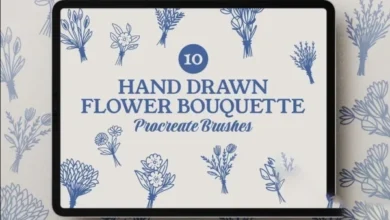Here is the ‘Perfectly Pleasing Professional Pastels for Procreate’ brush set!
These brushes are easy to use and great for every artist, from beginners to pros. Paint, sketch, or doodle with brushes that feel good to use, have lovely smooth strokes and realistic results every time. The set also includes six high res bonus paper textures.
Here’s what you’ll get in the set:
With 42 brushes in total, this set covers a diverse range of textures and styles:
Oil Pastels – These brushes mimic the rich and creamy consistency of real oil pastels. They blend smoothly and give your artwork a rich and vibrant, painterly feel.
Soft Pastels – For all of you who love the subtle and soft gradients of color, these brushes have a gentle touch, with opacity, resembling the look and feel of traditional soft pastels.
Chalks – Get that nostalgic classroom feel with the chalky style brushes. Perfect for rough textures and sketchy lines, they recreate the powdery residue of chalk on a blackboard.
Pencils – For sketching, shading, or outlining, thr pencil brushes are have a range of hardness levels, just like your favorite set of drawing pencils. (we all like a 2B best right?)
Paper Textures – Start off your your artwork base with these 6 overlay textures plus two built in brushes
Texture Accents – These brushes are all about the details. Add them as specks, dabs, or soft overlays to give your art a unique tactile feel.
Packed with pristine performance, these premium Procreate pastels promise passionate painters a plethora of possibilities. This peerless parcel, provides unparalleled precision for every passionate project you pursue. Plunge into a paradise of painting pleasure and pick this pack for a picture-perfect performance. Prepare to be pleasantly surprised!
HOW TO INSTALL THE BRUSHES
Download the Brushes:
The brushes will be in a compressed format .zip, you’ll need to unzip these files first. You can do this directly on your iPad using the Files app.
Transfer the Brushes to Your iPad:
If you downloaded the brushes directly to your iPad, skip this step.
If you downloaded the brushes to a different device, transfer them to your iPad using methods like AirDrop, email, or cloud storage (e.g., iCloud Drive, Dropbox, Google Drive).
Importing Brushes into Procreate:
Using the Files App:
Open the Files app on your iPad.
Navigate to the location where your brush files are stored.
Tap on the brush file.
From the share options, choose “Copy to Procreate”. This will automatically open Procreate and add the brush to your collection.
Attributes
Procreate
more in uparchvip.com
if have problem with downloads links plz use firefox browser or edge browser
downloads links
for downloads this content please create vip mempership
if you activaed vip mempership you will get :
unlimated downloads
direct links downloads
no ads no waiting
high quality content
VIP Membership 1 Year 45 USDDirect downloads linksNo ads No waitingall content in websiteexcept shop category
VIP Membership 3 Month 18 USDDirect downloads linksNo ads No waitingall content in website except shop category
VIP Membership 6 Month 30 USDDirect downloads linksNo ads No waitingall content in websiteexcept shop category
for downloads this content please create vip mempership
if you activaed vip mempership you will get :
unlimated downloads
direct links downloads
no ads no waiting
high quality content